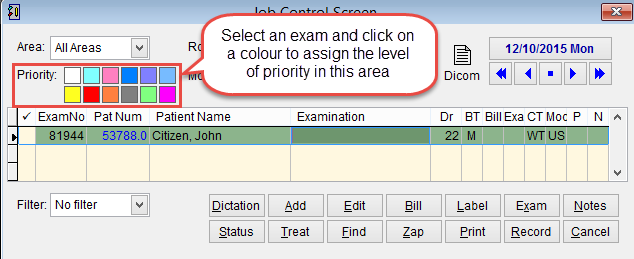Assigning priority in job control
Job Control is a feature only available in Radiology or Pathology versions of eClaims and it allows a practice to better manage the patient work list for any given day. Job Control manages the work flow providing easy access to patient records, billing, dictation/transcription and reports.
eClaims can change the colour of the line for an exam to assign a priority level or identify the status of a job.
By default all jobs are added at the lowest priority. To change the priority click on an entry so that it is highlighted and select a colour in the top right of the screen.
Hover the mouse over a coloured square and a box will appear showing the priority level.
White is priority level 0 and yellow is priority 7.
 |
 |