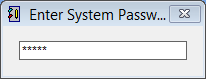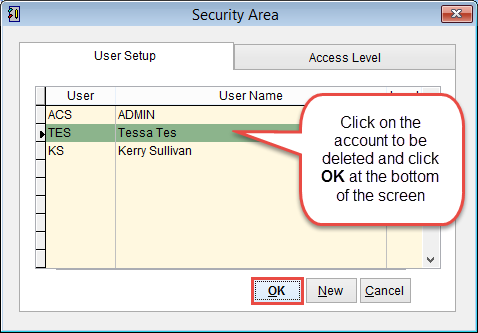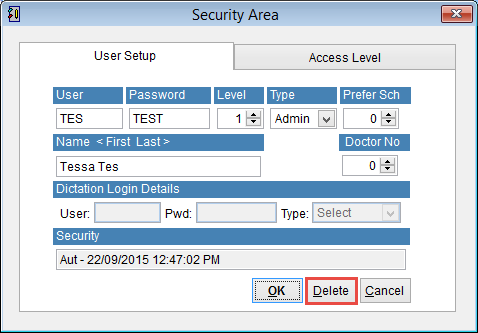How to modify or delete a user account
This tutorial will show how to modify or delete the login details for a user in eClaims.
Click Maintenance and Security Area.
Enter the system password and click enter on the keyboard.
The Security Area screen displays the list of current users and can be used to add a new user or change access levels for all users.
To see the details of an existing account click on the user so that it is highlighted and click OK at the bottom of the screen.
The User Setup screen shows the details of the user account. Click on a field to modify the information and click OK to save changes or Cancel to discard changes and return to the previous screen.
Click Delete at the bottom of the screen to remove a user account. When an account is deleted you will return to the User Setup screen and the account will no longer be displayed.