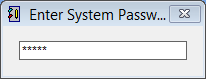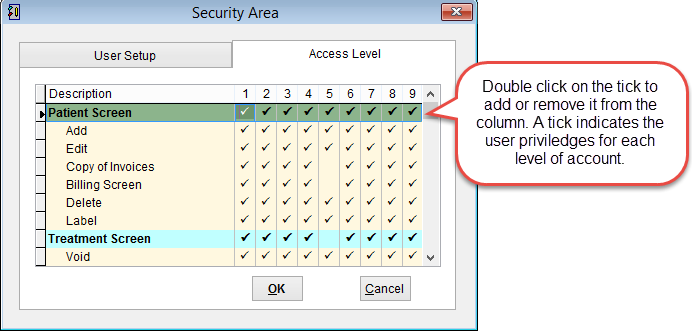User accounts access level
Once the user account is created click Maintenance and Security Area.
Enter the system password and click enter on the keyboard.
How to create a user login account
Click the Access Level tab at the top of the screen. Access Level is used to set what functions a user can perform in eClaims. A tick under the column indicates what that this access level can perform the selected function.
To add or remove a tick double click with the mouse under the column. In the screen above Access Level 5 can Add or Edit patients but not access the Billing Screen or copies of invoices.
Click OK to save changes or Cancel to discard changes and return to the previous screen.