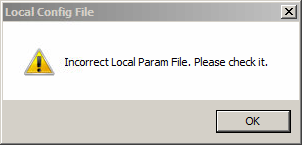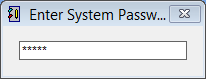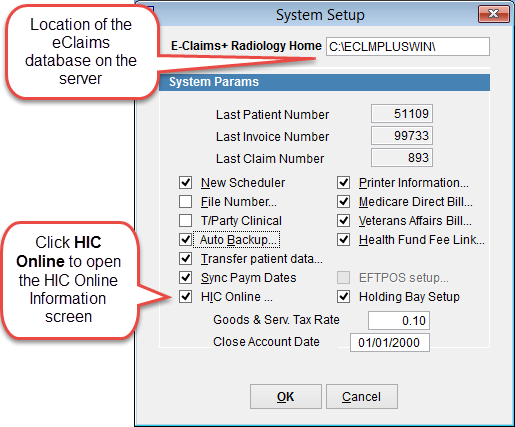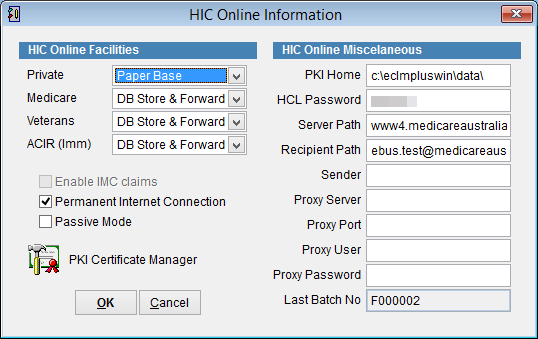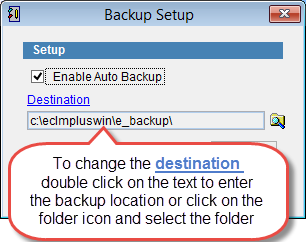Error – incorrect local param file
This error can occur for several reasons and it is usually due to a setting of the local parameter file not being set correctly. Verify that the eClaims home directory path, HIC online path and Backup path are set correctly and accessible in eClaims.
Click Maintenance and System Setup from the menu on the left side if the screen.
Enter the password and click enter on the keyboard to continue.
Check the eClaims+ Windows Home path
HIC
Click HIC Online to check the path of the PKI Home
Public Key Infrastructure (PKI) Home refers to where the location certificate HIC.PSI is located
If this is correct click Cancel to return to the previous screen or enter the correct path and click OK to save changes.
Auto Backup
Click Auto Backup from the System Setup screen and check the backup path is entered correctly.
To edit the path double click on the word Destination or click the Browse icon
Click OK to save changes or Cancel to discard changes.