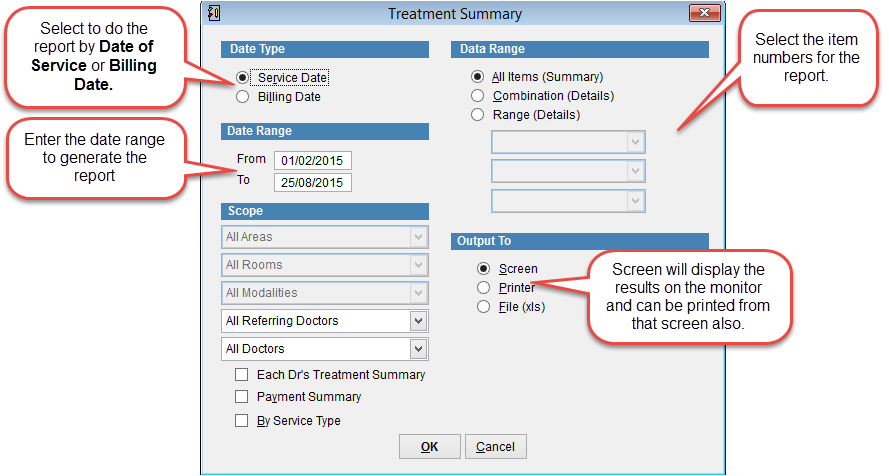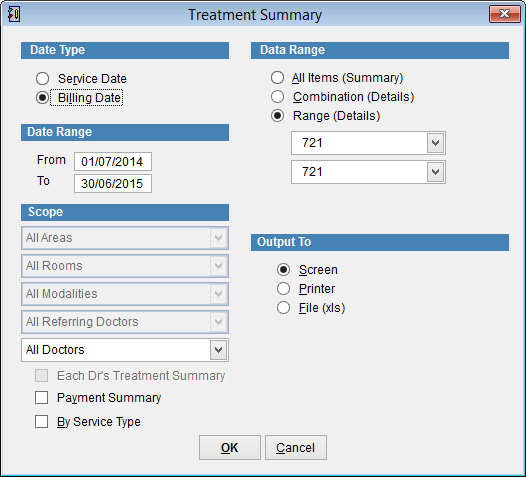How to create a treatment summary report
The Treatment Summary Report can show the quantity of times an item or items are billed within a specified date range.
Go to the main menu in eClaims then click Reports and Treatment Summary from the menu on the left side of the screen.
To create a report for Item number 721 billed for the last twelve months set the following parameters.
Data Type to Date of Service or Billing Date.
Date Range From 01/07/2014 To 30/06/2015.
Data Range click on the drop down arrow and select item 721 for both boxes.
Click OK to generate the report or Cancel to discard changes and return to the previous screen.
For more information on report settings please refer to Treatment Summary Reports.