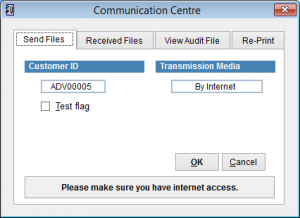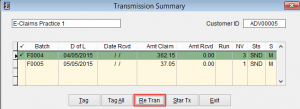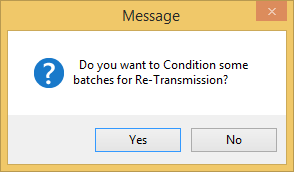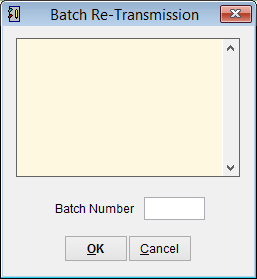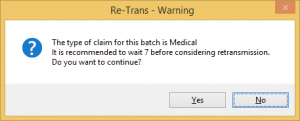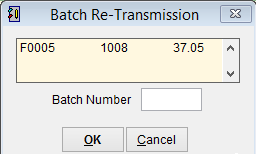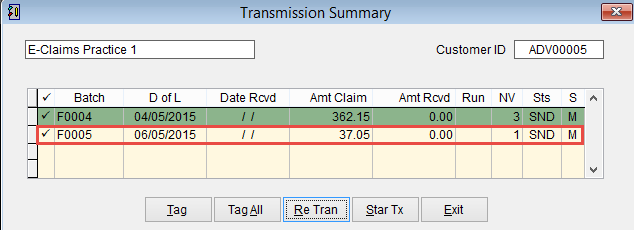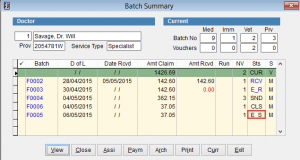How to resubmit a batch
Occasionally you may be required to resubmit a batch to Medicare if they have not received it. Before resubmitting a batch please contact Medicare to confirm that they are not processing the batch. It is only possible to retransmit a batch if the status is listed as E_S in the batch handler.
For more information on batch status please refer to batch status.
Note down the batch number that you would like to resubmit.
Open Comms Centre
Go to the main menu and click Patient and Comms Centre from the left side of the screen.
From the Communication Centre screen click OK
Click Re Tran at the bottom of the screen
Click Yes to continue or No to return to the previous screen.
Enter the Batch Number and click OK to continue or Cancel to discard changes and return to the previous screen.
A second screen will appear to confirm that you wish to resubmit the batch. Click Yes to continue or No to close the screen.
The batch will now be added to the Batch Re-Transmission screen.
If you have additional batches to resubmit, enter the batch number and click OK.
When you are ready to resubmit the batch click OK to continue or Cancel to discard changes and return to the previous screen.
The Transmission Summary will now display the batch with the status SND which means it is ready to send.
If the doctor details such as provider or payee number change it is necessary to assign the batch through the batch handler before sending it to Medicare. For more information refer to How to Process Claims
NOTE: Once the batch is sitting in the Transmission Summary screen as the screenshot above, like the instructions highlighted in red, it is important to go out of the Comms Centre and back into the Batch Handler, before you send the batches off, and then re-assign the batches in order to refresh their details.
Transmit the batch to Medicare in the usual manner.
Click on the batch and select Tag to select that one batch or Tag All so that the batches are ticked in the left column. Click Star Tx to send the claims online.
If you go to the batch handler and look at the batch it should be displayed with the status E_S which means Electronically Sent.
Typically a response should be received within one or two days.