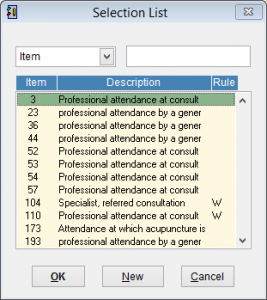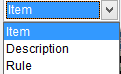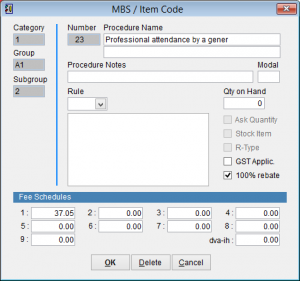How to Modify or Add an MBS Item Number
MBS (Medicare Billing Schedule) item numbers are used when billing. For more information you can refer to www.mbsonline.gov.au
To see the MBS Item Numbers in eClaims go to the main menu.
Click Patient and MBS/Item Codes
The Selection List screen will open displaying the active MBS Item codes.
Click on the drop down arrow next to item to sort the list by Item, Description or Rule.
Click on an item and OK or just double click on an item to view the details of a specific code. If the code that you are looking for isn’t available click on New at the bottom of the screen and enter the MBS/Item number.
ACSS activate the MBS / Item Codes that we believe are relevant to the practice during the initial setup. There are literally thousands of MBS Item/Codes available and they are regularly updated by ACSS.
When you add a new MBS/Item Code eClaims will add the procedure name and fee schedule if it already exists in the database. Otherwise just enter the details and click OK to save the item to the database.
The MBS/Item Code screen displays the item number and its description along with any procedure notes. The category, group and subgroup references are the Medicare Benefits Schedule references.
Rule indicates if a specific Medicare rule is applied to the item. Select the rule and an explanation of its calculation will be displayed in the box below.
GST Applicable should be selected if GST is payable for billings to private, workers compensation and third party invoices.
100% rebate indicates that 100% of the MBS fee is paid by Medicare. This is automatically updated by ACSS.
Fee Schedules
1. Medicare fee, this is automatically updated from ACSS but can be altered if necessary.
2. Workers compensation
3 – 8 available for use by the user for GPs; 3 – 32 for specialists
Last item – Department of Veterans Affairs – In Hospital (dva-ih)
The values for Medicare and DVA are automatically updated by ACSS. Values for the other fields can be added or modified.
If eClaims is configured to claim with health funds the fee schedule is expanded to 32 fields. For more information on setting up health fund fees refer to Health Fund Fee Setup.
Have a lot of codes and prices to setup in eClaims. Contact our support team who can help you import prices using an excel file.
If a MBS item number is modified and saved to the database. Delete the item number and add the item number again. When the item number is added it will have the default values for the Medicare and DVA items.